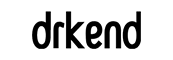```html
🔐 Guide: How to Buy Cryptocurrencies Easily and (Mostly) Anonymously
Buying cryptocurrencies like Bitcoin or Ethereum is easier than ever today – even for beginners. Here we show you different ways, depending on the desired level of anonymity and convenience.
✅ 1. Purchase via a Crypto Exchange (Simple & Convenient)
Ideal for beginners – but usually not completely anonymous, as ID verification (KYC) is required.
Process:
- Create an account
- Verify identity (e.g. with ID)
- Add payment method (bank, credit card)
- Buy cryptocurrency and transfer to wallet
🔎 Note: This option is legally regulated, hence only limited anonymity.
🏧 2. Bitcoin ATM (Partially Anonymous, Local)
Many cities have ATMs where you can buy cryptocurrencies with cash.
Advantages: No registration needed for smaller amounts.
Instructions:
- Find an ATM nearby: coinatmradar.com
- Have a wallet ready (e.g. on your phone)
- Insert cash and scan wallet address
- Coins will be sent directly
🔐 Level of Anonymity: Medium – KYC may be waived depending on country & amount.
👤 3. Peer-to-Peer Platforms (More Anonymous)
Here you trade directly with other individuals – often without central verification.
How It Works:
- Visit the marketplace
- Select an offer with desired payment method
- Trade directly – often without identity verification
🕵️♂️ Level of Anonymity: High, especially with cash payments or data-minimizing methods.
🧱 4. Direct Purchase from Private Individuals (Maximum Anonymity)
You can also trade directly with acquaintances or trustworthy individuals.
Important: Use your own wallet and prioritize security with cash transactions.
🚨 Note: Never make advance payments to strangers – risk of fraud!
📦 What You Need:
- Your own wallet (e.g. Exodus, Trust Wallet, Wasabi Wallet for anonymity)
- One of the aforementioned purchasing options
⚠️ Important Notes:
- Ensure security and create wallet backups.
- For maximum anonymity, Monero (XMR) or cash transactions are ideal.
- Avoid unnecessarily disclosing personal data.
```